By Mike Masnick, Techdirt. – July 13, 2010 at 04:27PM
In a case that has been going on for many years now, it looks like the FCC’s indecency policy has been smacked down yet again, with the Second Circuit appeals court ruling it an unconstitutional violation of the First Amendment. If you haven’t been following the case, it involved FCC fines against various TV networks for “indecency,” over “fleeting expletives” — such as when Bono was quoted at an awards showing saying “this is really, really, fucking brilliant,” or when Paris Hilton, also at an awards show, was quoted saying “Have
you ever tried to get cow shit out of a Prada purse? It’s not so fucking simple.”
Initially the same appeals court found that the FCC’s rules were “arbitrary and capricious,” but chose not to tackle the First Amendment questions. The Supreme Court actually reversed that ruling, saying that the FCC has the right to make its own rules — arbitrary and capricious or not. However, it also did not investigate the First Amendment questions.
So, the case went back to the Second Circuit, which has once again smacked down the FCC, saying that even if the rules aren’t arbitrary and capricious, they do violate the First Amendment and create a real “chilling effect.”
The ruling is pretty thorough, going through the history of the FCC’s attempts to regulate indecency on the public airwaves, and how the courts have made sure that the FCC was quite limited in what it could do. It remains troubled by the fact that the FCC just sort of randomly changed its policies about a decade ago, and began more aggressively fining broadcasters for such “fleeting expletives,” but with the Supreme Court saying that “change” wasn’t a problem, the court still says that the First Amendment prevails here.
The decision is quite interesting, in that it notes that one of the reasons why the FCC was allowed to fine indecency on TV and radio was the “pervasiveness” of those media, but that in today’s internet-connected world, it makes less and less sense, since people who don’t hear cursing on TV will almost certainly hear it online or elsewhere. On top of that, it notes that technology has given new power to parents to block access to “mature” content, such that the FCC might not have to watch over everything so carefully anymore.
Furthermore, it focuses on the “vagueness doctrine,” in noting that if a rule against certain types of speech is too vague, it can create a real chilling effect on speech, as people don’t know where the boundaries are located. And here’s where it gets fun. The decision explores how the FCC decided that some words were indecent and others weren’t without explaining why:
The first problem arises in the FCC’s determination as to which words or expressions are patently
offensive. For instance, while the FCC concluded that “bullshit” in a “NYPD Blue” episode was
patently offensive, it concluded that “dick” and “dickhead” were not…. Other expletives such as “pissed off,” “up yours,” “kiss my ass,” and “wiping his ass” were also not found to be patently offensive. … The Commission
argues that its three-factor “patently offensive” test gives broadcasters fair notice of what it will
find indecent. However, in each of these cases, the Commission’s reasoning consisted of
repetition of one or more of the factors without any discussion of how it applied them. Thus, the
word “bullshit” is indecent because it is “vulgar, graphic and explicit” while the words
“dickhead” was not indecent because it was “not sufficiently vulgar, explicit, or graphic.” This
hardly gives broadcasters notice of how the Commission will apply the factors in the future.
The English language is rife with creative ways of depicting sexual or excretory organs
or activities, and even if the FCC were able to provide a complete list of all such expressions,
new offensive and indecent words are invented every day.
The court also notes that back when the FCC’s enforcement focused on George Carlin’s famous “seven dirty words,” no indecency actions were brought, because everyone knew what was and was not allowed — even if other terms were used instead:
This strategy had its
limitations — it meant that some indecent speech that did not employ these seven words slipped
through the cracks. However, it had the advantage of providing broadcasters with a clear list of
words that were prohibited. Not surprisingly, in the nine years between Pacifica and the FCC’s
abandonment of this policy, not a single enforcement action was brought. This could be because
we lived in a simpler time before such foul language was common. Or, it could be that the
FCC’s policy was sufficiently clear that broadcasters knew what was prohibited.
The court doesn’t buy the FCC’s argument that because broadcasters used other words instead, it had to make it’s policy more vague, and notes that this shows “a certain futility” in the FCC’s quixotic campaign against indecency. And then it adds that if things are always changing, it’s not fair for broadcasters:
The
observation that people will always find a way to subvert censorship laws may expose a certain
futility in the FCC’s crusade against indecent speech, but it does not provide a justification for
implementing a vague, indiscernible standard. If the FCC cannot anticipate what will be
considered indecent under its policy, then it can hardly expect broadcasters to do so. And while
the FCC characterizes all broadcasters as consciously trying to push the envelope on what is
permitted, much like a petulant teenager angling for a later curfew, the Networks have expressed
a good faith desire to comply with the FCC’s indecency regime. They simply want to know with
some degree of certainty what the policy is so that they can comply with it. The First
Amendment requires nothing less.
The decision also notes that the FCC seems to randomly enforce its own rules:
Even the risk of such subjective, content-based
decision-making raises grave concerns under the First Amendment. Take, for example, the disparate treatment of “Saving Private Ryan” and the documentary, “The Blues.” The FCC
decided that the words “fuck” and “shit” were integral to the “realism and immediacy of the film
experience for viewers” in “Saving Private Ryan,” but not in “The Blues.” ….
We query how fleeting expletives could be more essential to the “realism” of a fictional movie
than to the “realism” of interviews with real people about real life events, and it is hard not to
speculate that the FCC was simply more comfortable with the themes in “Saving Private Ryan,”
a mainstream movie with a familiar cultural milieu, than it was with “The Blues,” which largely
profiled an outsider genre of musical experience. But even if there were a perfectly benign way
of explaining these particular outcomes, nothing would prevent the FCC from applying its
indecency policy in a discriminatory manner in the future.
Finally, the court notes that these chilling effects are very, very real and can already be seen:
For instance, several CBS affiliates declined to air the Peabody Award-winning “9/11”
documentary, which contains real audio footage — including occasional expletives — of
firefighters in the World Trade Center on September 11th. Although the documentary had
previously aired twice without complaint, following the Golden Globes Order affiliates could no
longer be sure whether the expletives contained in the documentary could be found indecent.
The court says it’s possible the FCC could create a policy that is acceptable under the First Amendment, but this one does not qualify. I’m sure this will be appealed to the Supreme Court as well, but in the meantime, it’s a pretty big smackdown for the FCC’s attempt to fine indecency.
Permalink | Comments | Email This Story




 Webapp Food on the Table creates weekly meal plans and grocery lists based on food you (and your family) enjoy, then hooks into your local grocery stores to find the best deals on your groceries. It’s kind of brilliant.
Webapp Food on the Table creates weekly meal plans and grocery lists based on food you (and your family) enjoy, then hooks into your local grocery stores to find the best deals on your groceries. It’s kind of brilliant.
 You may think that picking up a digital camera, turning it on, and taking the photo is all that you need to know about digital photography. Think again, as there is a whole heap more to learn that you might not even realise.
You may think that picking up a digital camera, turning it on, and taking the photo is all that you need to know about digital photography. Think again, as there is a whole heap more to learn that you might not even realise.










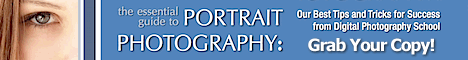


 Pixazza plans to use its new fund fuel product growth and expand to international markets. Already Pixazza has been launching new products in the past year to help make its technology more interactive. For example, Pixazza just launched Shopdot, a service for creating branded, hosted storefronts for publisher websites. And today, the company has announced the availability of a new self-serve publishing tool that allows anyone to turn static images into more interactive ones.
Pixazza plans to use its new fund fuel product growth and expand to international markets. Already Pixazza has been launching new products in the past year to help make its technology more interactive. For example, Pixazza just launched Shopdot, a service for creating branded, hosted storefronts for publisher websites. And today, the company has announced the availability of a new self-serve publishing tool that allows anyone to turn static images into more interactive ones.




 We’ve done a lot of work helping you perfect your
We’ve done a lot of work helping you perfect your